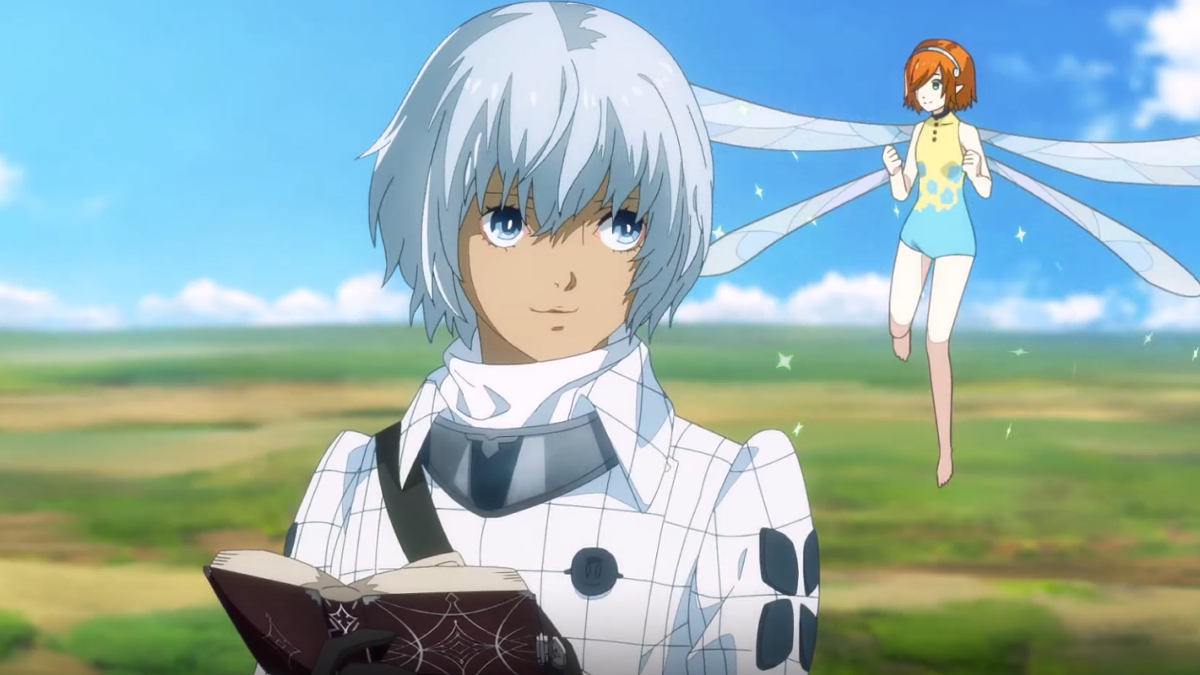Grow A Garden is an RPG game where you take up the role of a farmer and tend to your crops to make the most money. While this sounds simple, there are several aspects, such as gears, crop type, and events, that determine how much money you can earn. This is where something like the Grow a Garden Trello or Discord channel comes to the rescue.
Join the Grow a Garden Discord channel using the given link. Here, you can find hundreds of other farmers who are pursuing a similar goal of making the most money by using the best crops and gears to increase yield. You can text, or even voice chat with other players to solve any lingering doubts or receive tips to improve production. Along with that, you can use the server to learn upcoming updates and layout information and even report bugs you face in the game.

After opening the Grow a Garden Discord channel, you will find multiple text, media, and voice channels. All you have to do is open these respective channels according to your requirements. For example, if you want to share a fantastic farm layout, you can use the game-media channel. On the other hand, you can use General or one of the several voice channels to have a direct conversation with the other players to better your gameplay.
Unfortunately, there is no Trello server board for Grow a Garden that helps players understand the various gears or costs of seeds. There is not even a community Trello board made by fans to use. So, all you can do for now is bookmark the article and visit it frequently in case we add a Trello board link for Grow a Garden, which is either made by fans or by the developers.
For more Roblox Trello Links, Check out Verse Piece Trello and Discord Links – Roblox or Volleyball Legends Trello and Discord Links – Roblox