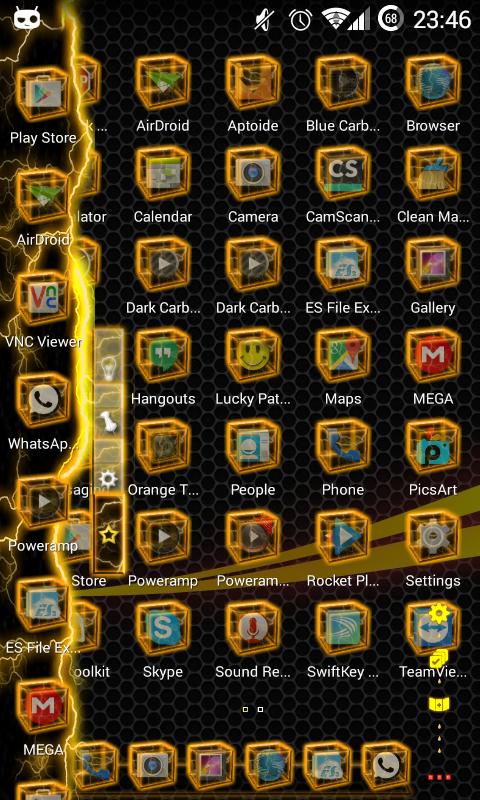
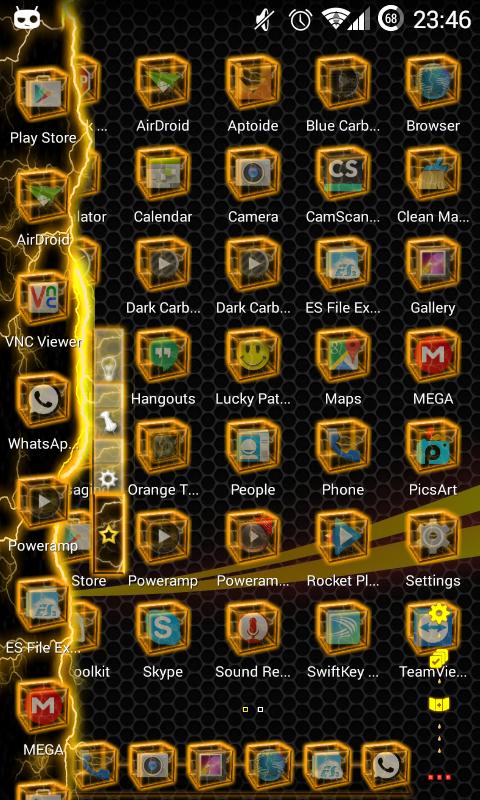


Thème de coquille TSF Orange Thunder HD
***** Lisez-moi ***** leer antes de instalar *****
Afin d'appliquer ce thème, vous devez installer l'application "TSF Shell 3D Launcher".
Para aplicar este tea debes tener instalada la aplicacion "tsf shell 3d lanceur"
******************************************************************
Suivez pour plus de thèmes:
Vérifiez tous mes thèmes: http://goo.gl/410g7a
Facebook: https://www.facebook.com/pages/ultimate-designs/373961362772458
******************************************************************
INSTALLER:
THÈME ORANGE HD ORANGE TÉLÉLÉROBLE DE Google Play.
2 install Orange Thunder HD et cliquez sur.
Menu shell TSF à 3 ouvrir et sélectionnez le thème.
4-CLICK sur Orange Thunder HD et postulez.
5-Si vous voulez changer de papier peint, vous pouvez le trouver sur du papier peint TSF.
Instalacion:
1-DeScargar Orange Thunder HD Thème de Google Play.
2-stalar orange thunder hd y hacer cliquez en aceptar.
3-Abrir El Menu de TSF Shell y Hacer Cliquez sur TEMAS.
4-HACER Cliquez sur Orange Thunder HD Y aplicar.
5-Si Quières Cambiar El Fondo de Pantalla lo Encontraras en tsf Wallpaper.
Si vous avez des problèmes d'installation, veuillez me contacter afin que je puisse vous aider [email protected]. Merci!