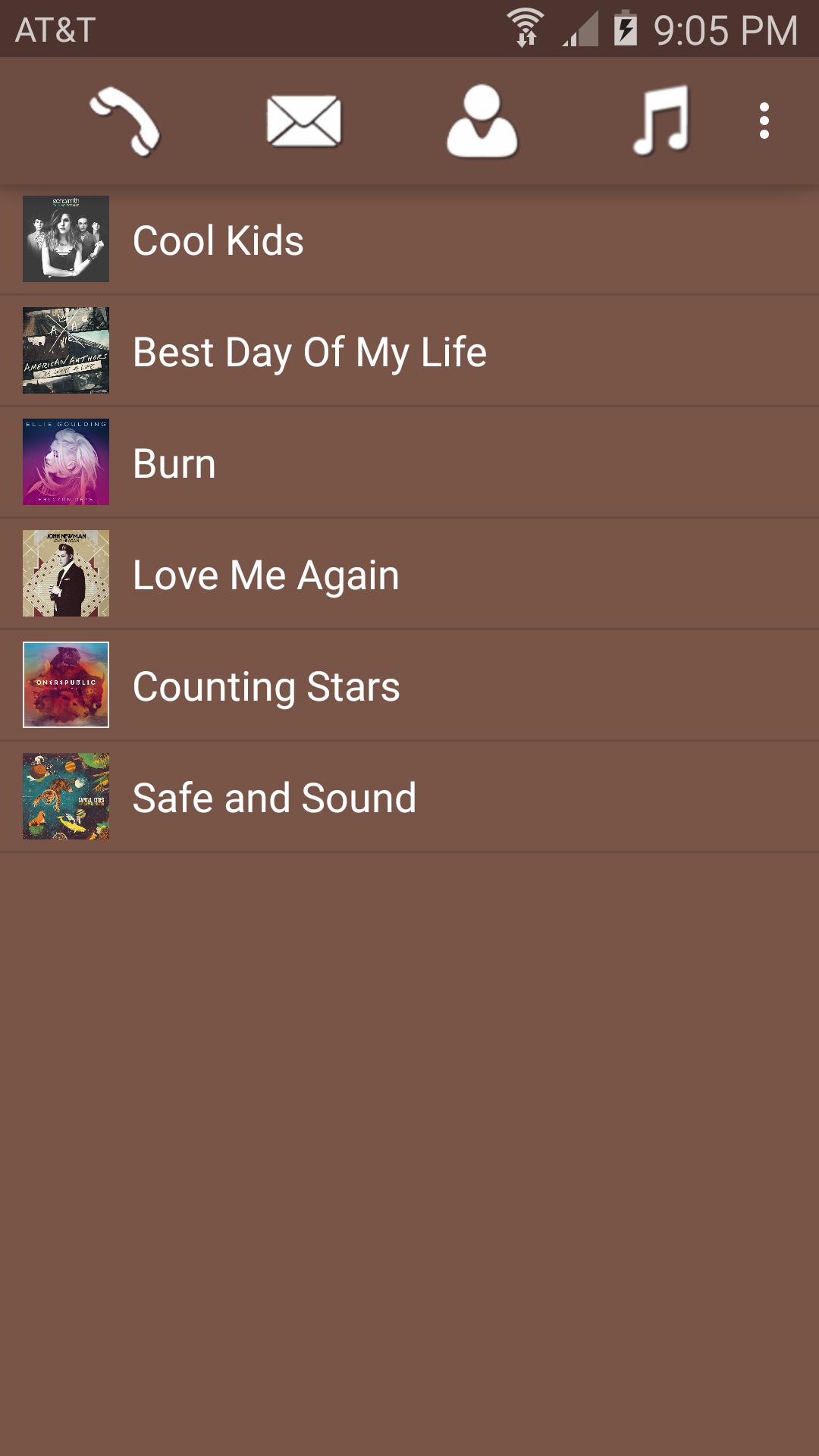
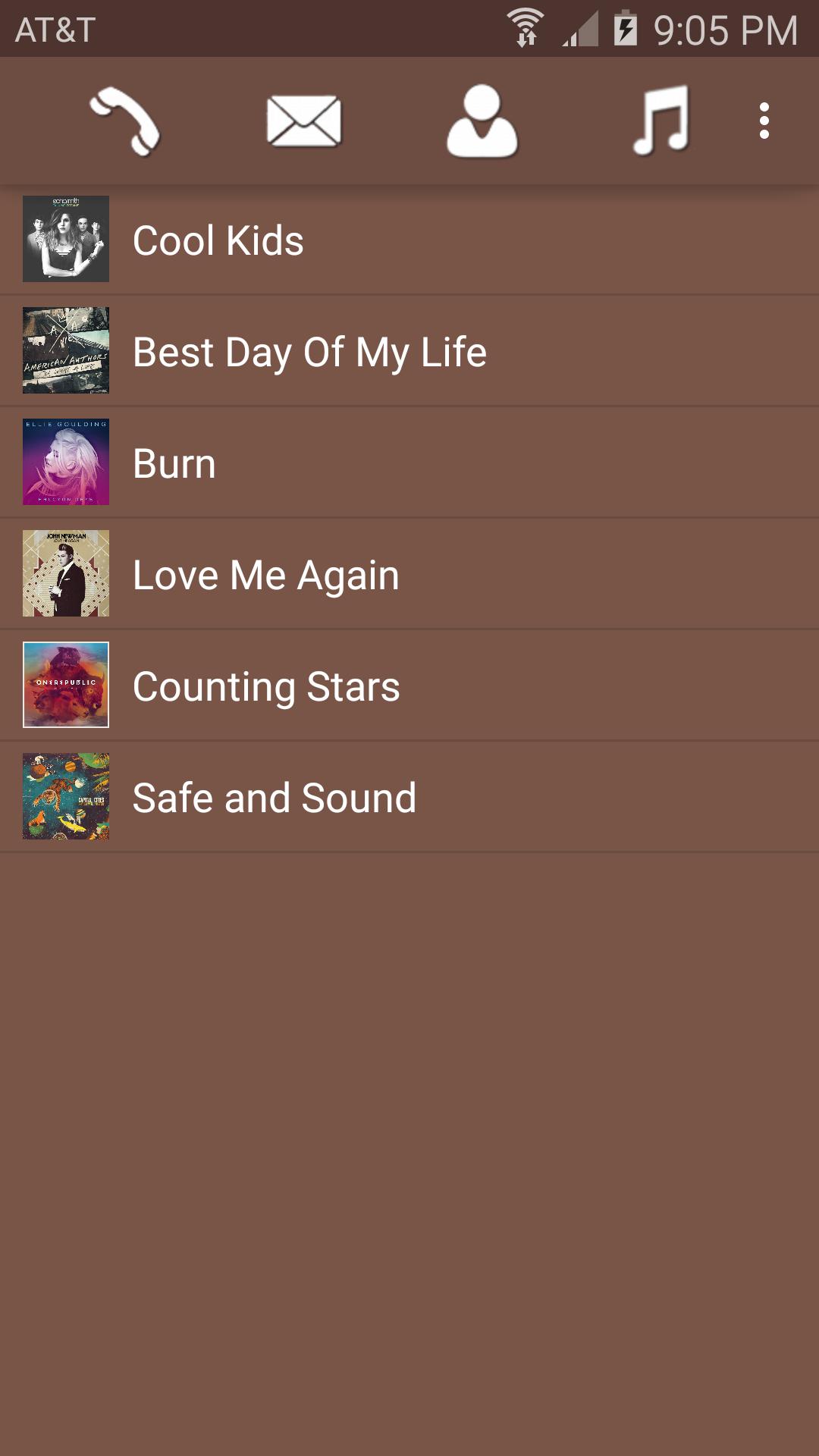
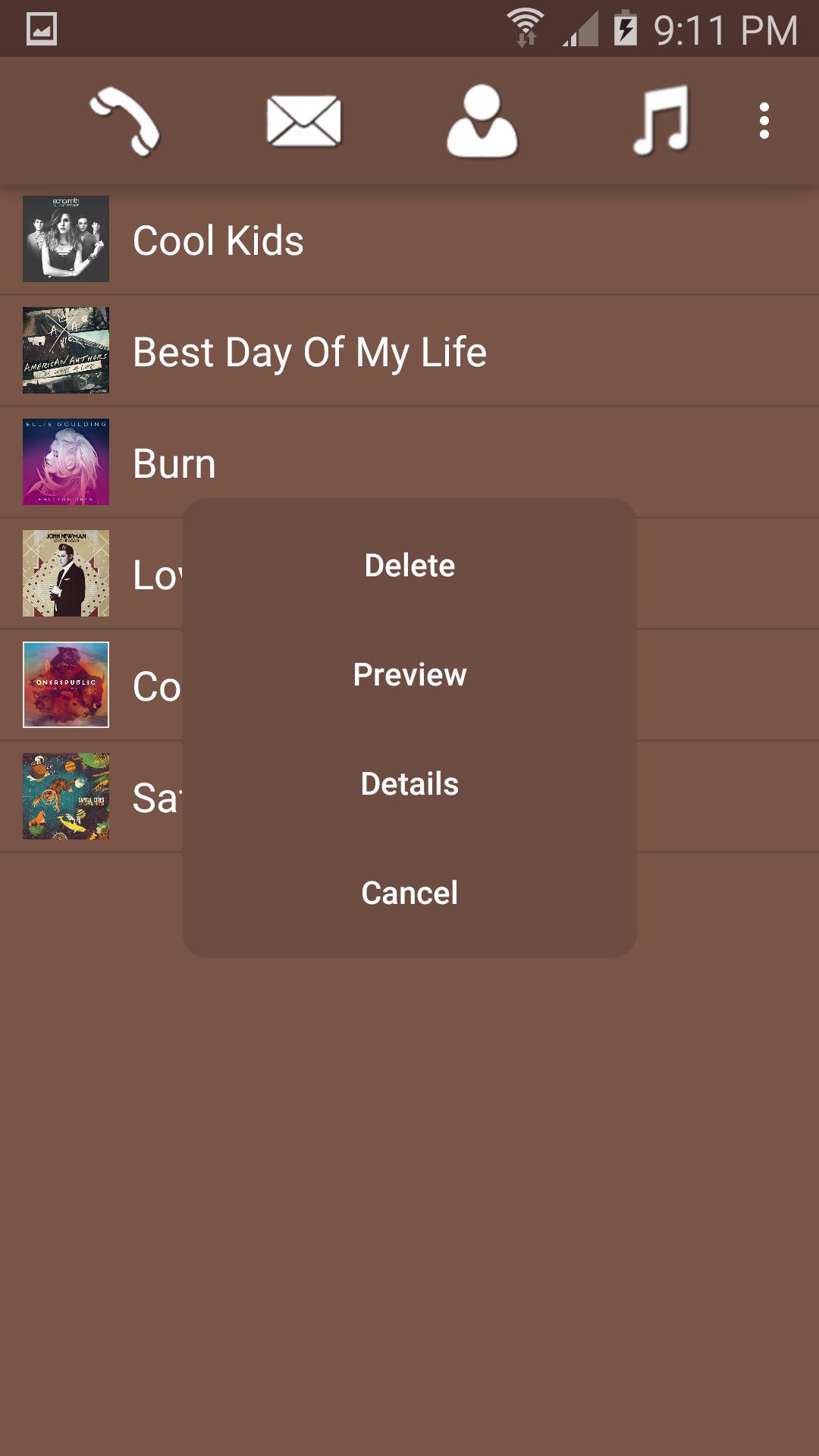
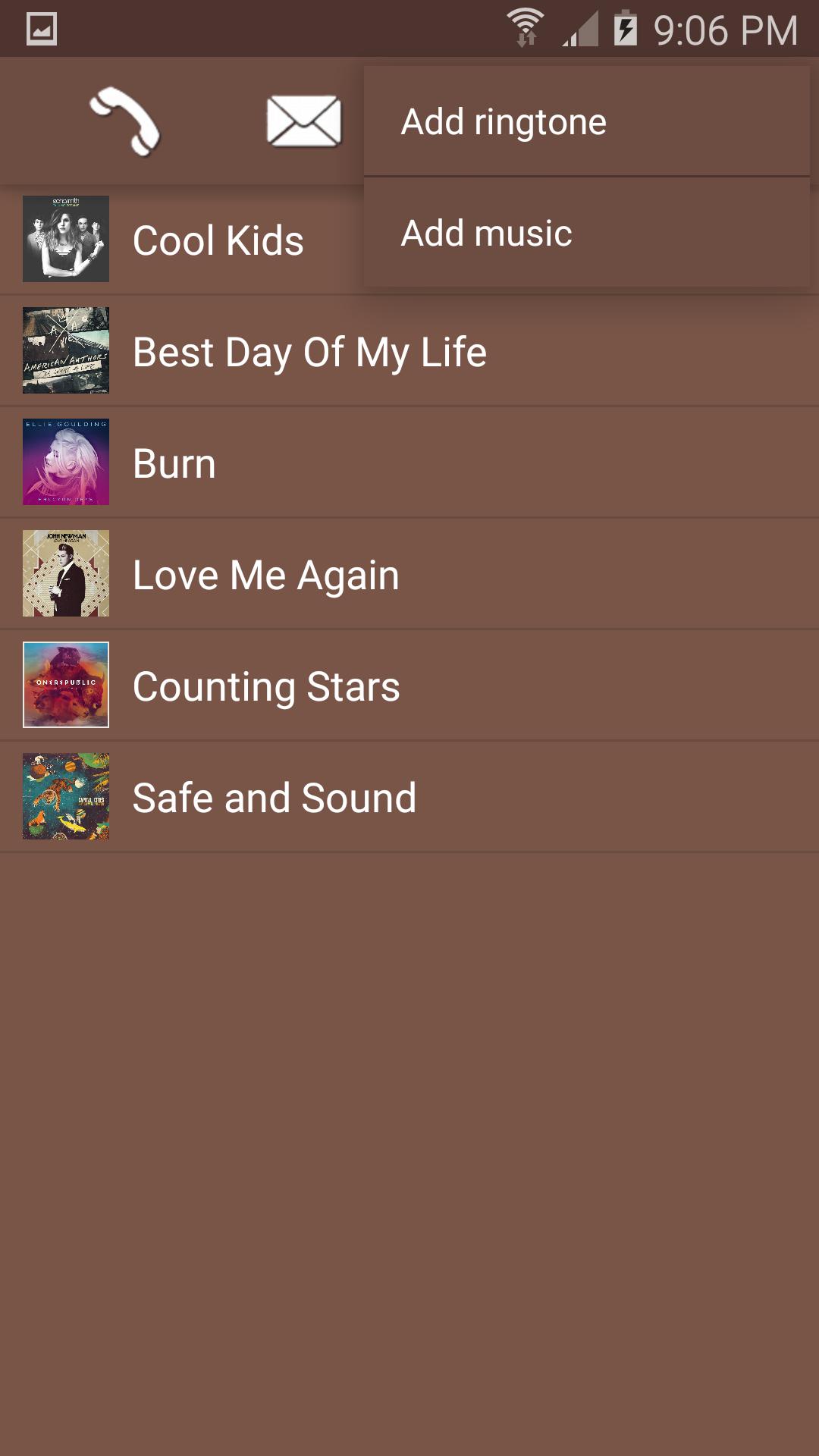
AutoChange ringtone after each calls, SMS etc. Contact specific ringtones.
Make receiving each call or sms a refreshing experience.
Ringtone: Configure a list of your favourite ringtones and the application automatically changes the ringtone after each call. You can edit/preview the list whenever needed and also see the attribute details of ringtone.
Notification: Configure a list of your favourite notification tones and the application automatically changes the notification tone after each SMS recieved. The notification will not change for any other notification events other than recieving of an SMS. You can edit/preview the list whenever needed and also see the attribute details of notification tone
Contact Ringtones: Configure contact specific ringtones and notification tones.
Use Music Files from SD Card: supported music files can be selected as ringtones in the app now. Also you can permanently add music files as system ringtone, system alarm tone and system notification tone(no music clipping available. The file need to be used as a whole).
Purpose of Permissions:
Read phone state - To Identify when user receives a call to set new ringtone.
Write settings - To modify current default ringtone.
Receive sms - To Identify when user receives a SMS to set new notification.
Read contacts - To Identify when user receives call from a specific contact to set new ringtone.
Write contacts - To modify contact specific ringtone
Internet and Network access - To display adds
**********App does not work if profile specific tones are set*******