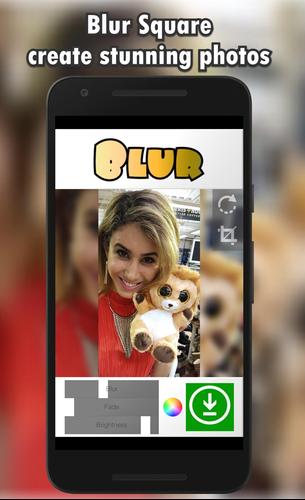



Don't crop your photo! Add an awesome blur frame around it instead.
Do you have a super-cool photo that you just can't bare to crop for uploading?
Don't crop it!
Use Blur Square to create a really awesome blurred frame effect instead.
* To use, first select a photo from your gallery, then tap the lightning icon to see the blur.
* You can tweak the effect by pinch zooming and modifying the fade and blur sliders.
* Once your happy, tap the download icon to save it to your photo gallery.
* Once saved you can share the photo to other apps (like Instagram) with another tap.
If you experience any problems when using this app, please contact me for support ([email protected]).
Coming Soon
-------------------
- Collage multiple photos.